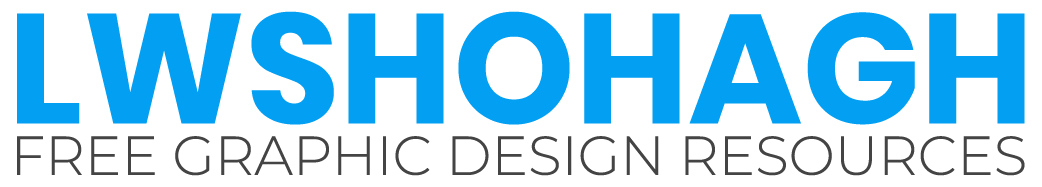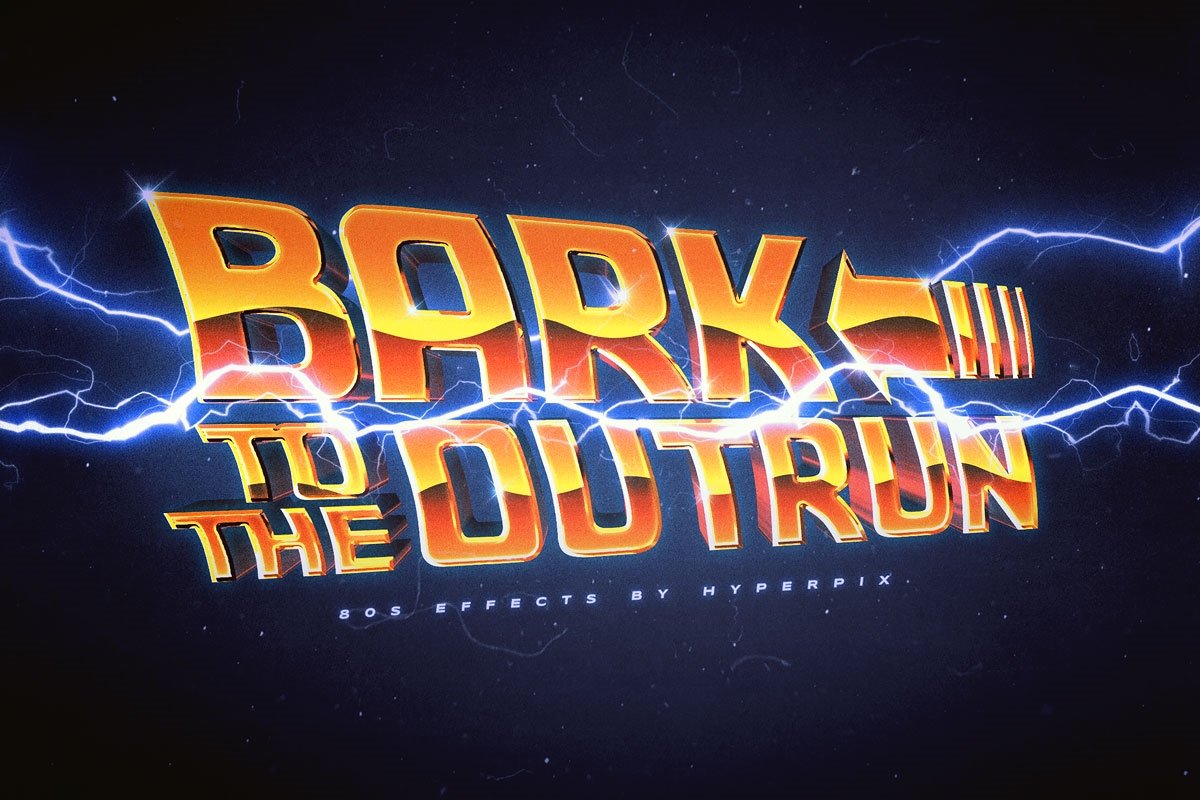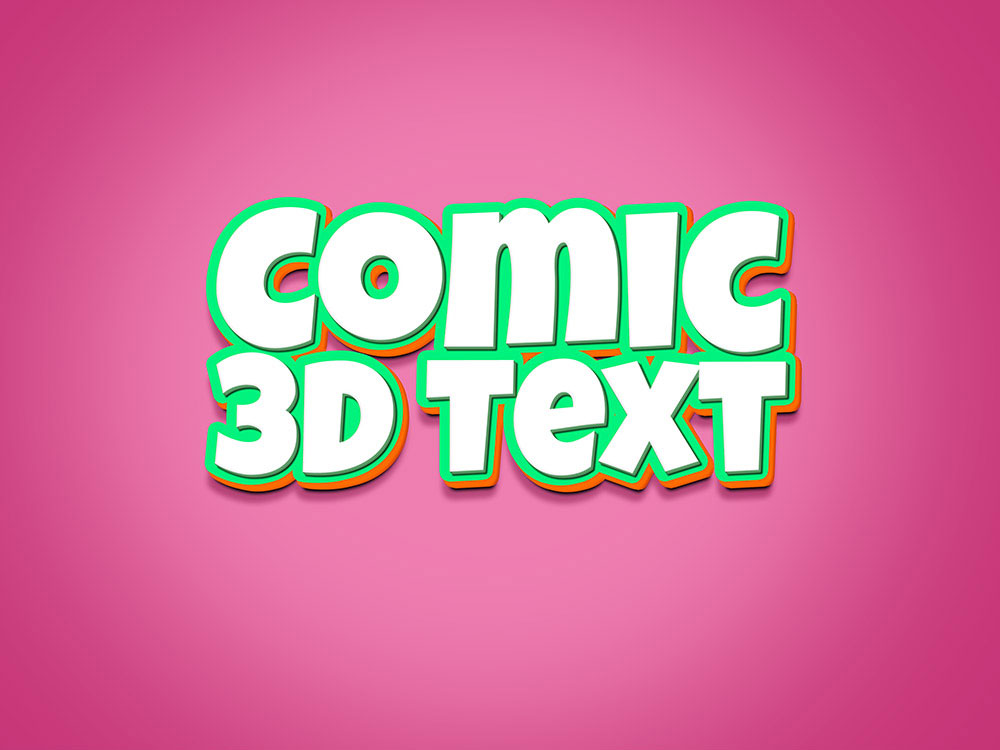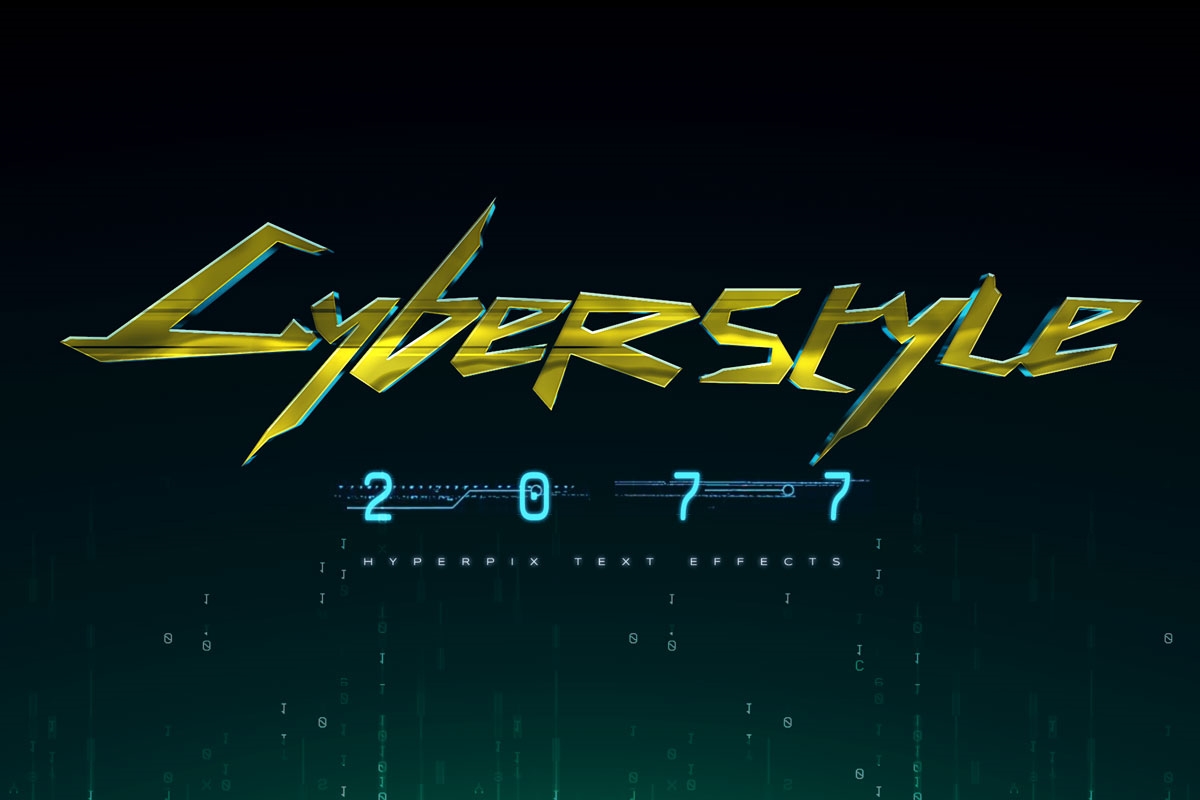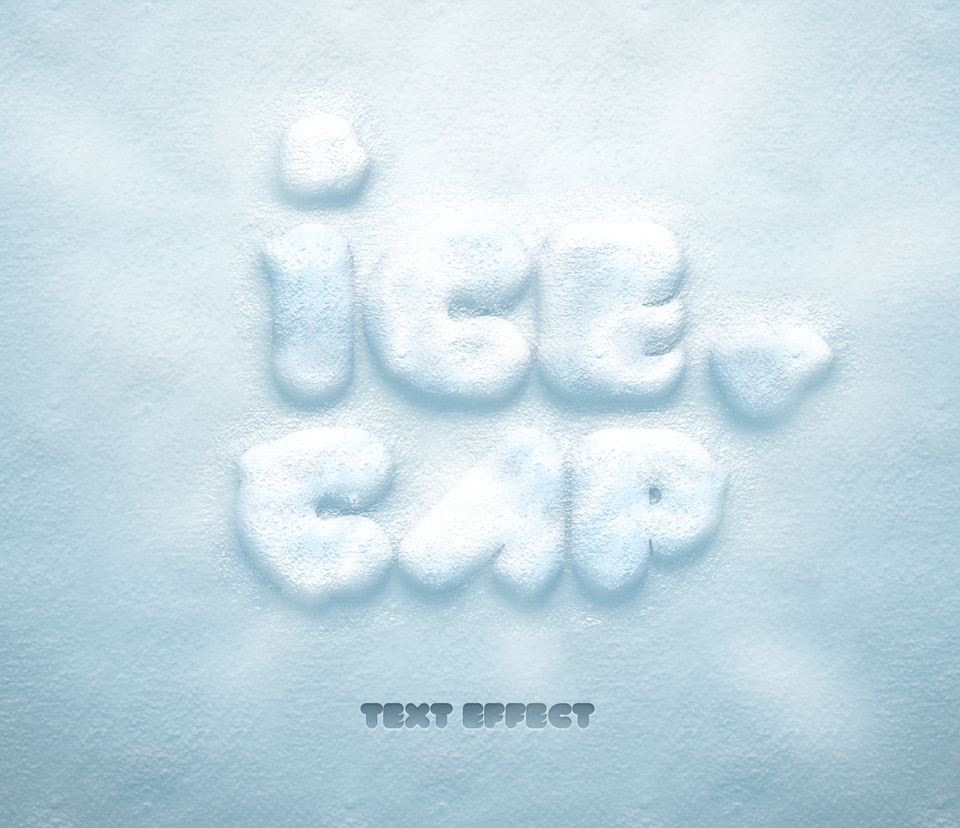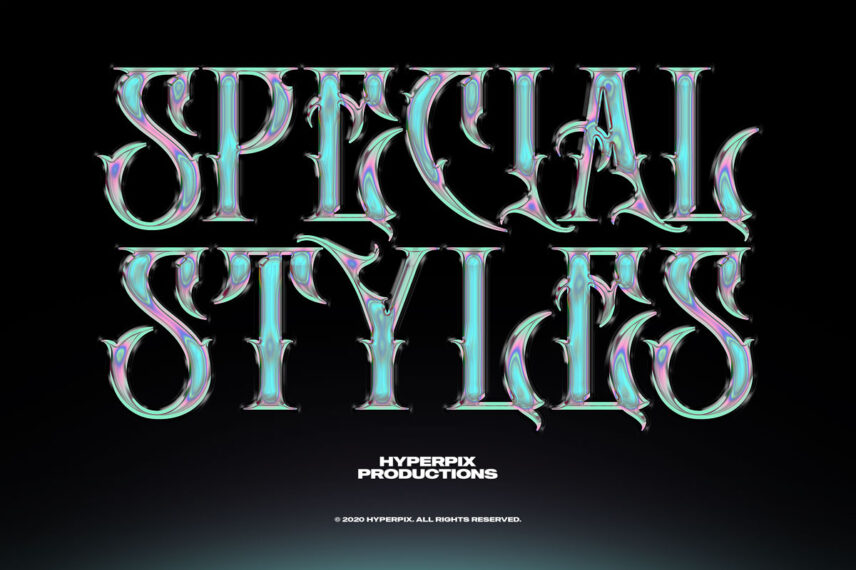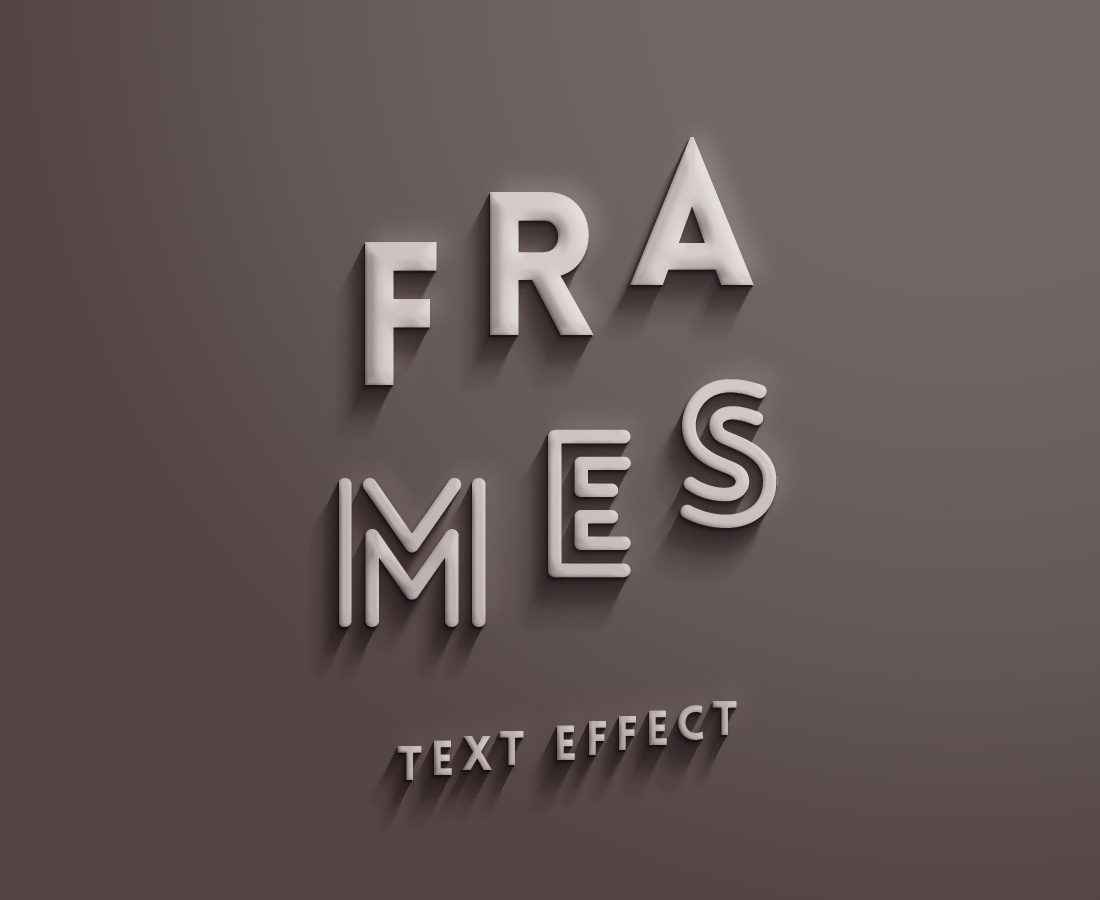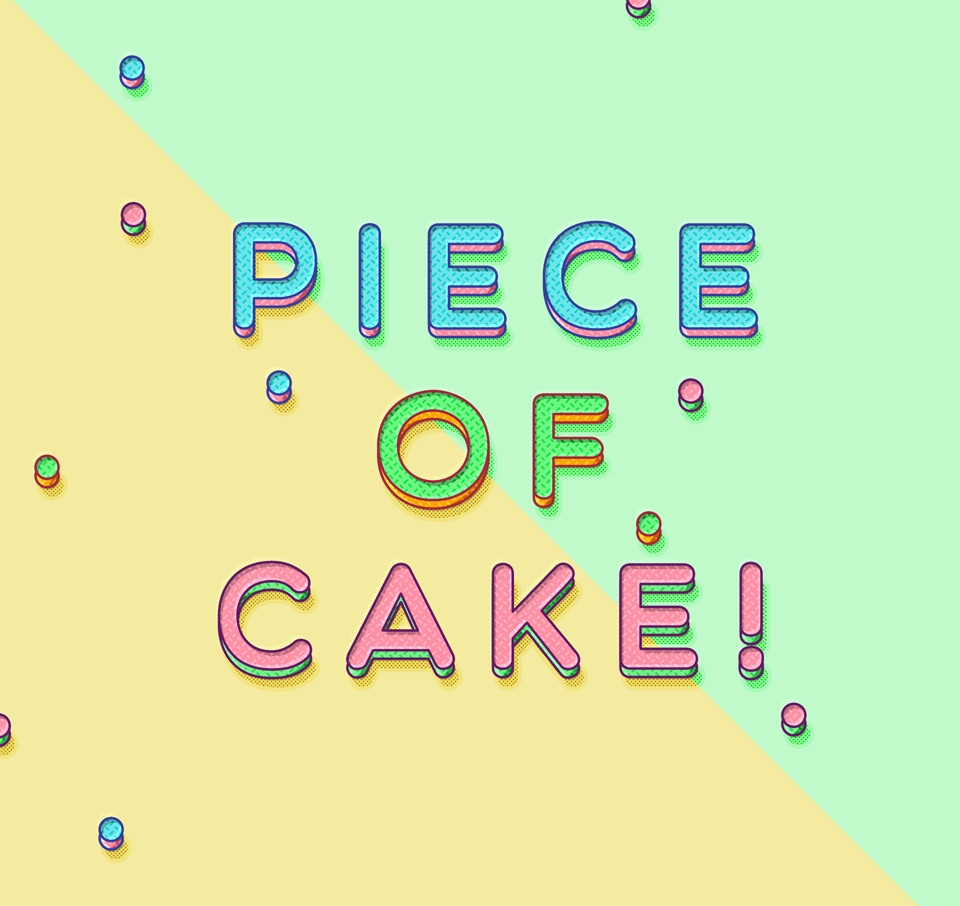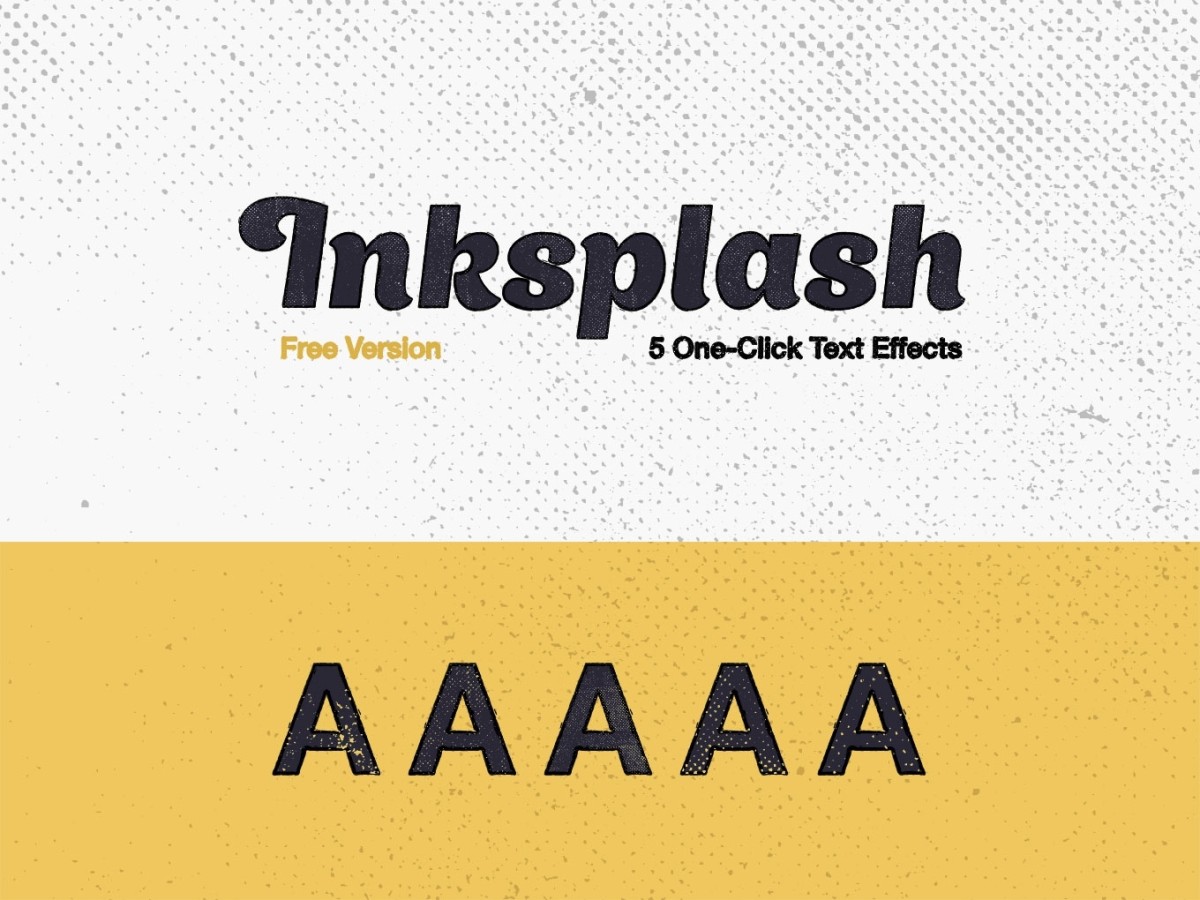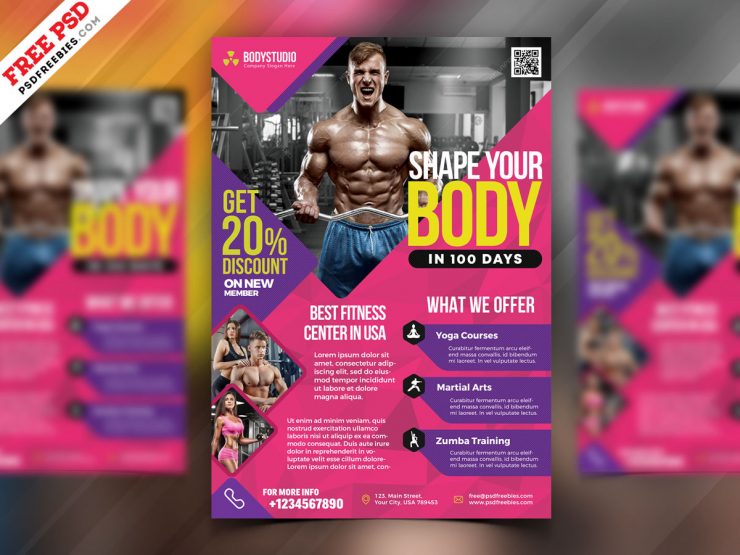Western Game Logo Text Effect
In this post, we have a colorful text style for you inspired by video games. It’s time to take your designs to the next level, are you designing a game logo?
A game interface? as the name obviously says, Game Text Effect gives a fantasy style to your designs, just like games you are playing.
It works well with almost any type of layer, shapes, vectors, and texts. Just put your design into the smart object and you’re good to go.
Front View of a Metal Rust Logo Mockup / Text Effect
If you want fresh and creative presentation ideas for your logo or branding, you can seek this free metal rust logo mockup in PSD format.
Whatever your customer business need is, showcasing what’s in your creative mind makes up to your design trend. This particular scene represents a realistic rustic metal background overlaying a very realistic metal rust stricken logo. And the best part is it comes with two rust texture variants over the logo. As always, the logotype or logo text element is customizable. so with the smart object layer, you can add and edit your logotype or branding text and save. You can even change the rust background textures and tweak the color contrast.
This high-quality PSD file will be a great asset for any logo or branding designs, typographic text, icon, or emblem. So, go ahead and download this free PSD mockup template.
Grunge Bevel Text Effect
High detail embossed text effect with a grungy feel. It’s made from a combination of two layer styles and it works with any text or shape. Free font used as usually! Take a second to see the actual size!. 20+ Photoshop Text Effect Free Download
Format: Layered PSD
Minimum Photoshop Version: CS
Size: 4.4 Mb
Back To The Future Text Effect
It’s time to share an elegant text style with you. Back to the Future Text Effect is an 80s cinematic style designed to fit in every type of text you need, logos, flyers, banners, and etc…
This Carefully designed PSD contains Smart Objects, this means you have nothing to do but add your texts and you are good to go. Don’t miss this good looking text effect.
Shiny Neon 3D 80s Text Effect
Are you ready to take back to the 80’s? The period we still hear the sounds of its discos, we see its vivid colors, the nostalgia of video games, our beloved rockstars and etc…
Please welcome our masterly created 3D 80s Text Effect. if you want to travel in time just type your text and apply this text style then seat back and relax, your beautiful 80s text is ready.
This text effect works best on flyers, logos, movie titles, Facebook timelines, and etc…
Milk Text Effect
Everyone loves milk. But how about adding some milk effect to your typography? Introducing free milk text effect to help you add some ‘energy and strength’ to your regular text or quote!
Edit the text, vector liquid drops, and background easily. Just it takes a couple of minutes. This text effect is highly useful for posters, stationeries, t-shirts, printouts, headlines, and more.
Also, there’s an easy-to-use help file included in the download. 20+ Photoshop Text Effect Free Download
3D Comic Text Effect
Turn your regular text into a comical or cartoon 3D effect. The text effect is ideal for your apps, logos, titles, comics, headers or banners. You can even create a great typographic piece for your poster or greeting card design. Double click the smart object layer in the PSD file and type your own text or add symbol and save to get the effect. You can easily change the entire color profile in the text. 20+ Photoshop Text Effect Free Download
Cyberpunk 2077 Text Effect
Cyberpunk 2077, Another masterpiece game by the creators of witcher series game, Featuring the legend Keanu Reeves. An open-world game full of neon-like colors scenes, No doubts you gonna lose your mind when playing it.
Today’s freebie is Cyberpunk 2077 Text Effect. As the name says this freebie will turn your texts like the game logo, Not only texts but your desired objects, Thanks to the power of Smart Objects, all you have to do is to put your text, logo, vectors and almost every kind of objects you wish in the smart object, hit Save and you’re done.
Let your collection extend by this beautiful Cyberpunk 2077 text style.
Neon Sign Text Effect
Check out this colorful Neon Sign Text Effect. It reminds us of 80’s nightclubs and pretty girls and all that colorful atmosphere, and rock and roll music that could make a dead body come back to life.
Bring your designs to the next level with this masterly created freebie. it works well with your logos, movie titles, games and etc…
Snow Text Effect
Our photoshop snow text effect is a great wintery holiday style for your designs. We created a realistic psd ice and snow text style that can also be applied to shapes. 20+ Photoshop Text Effect Free Download
Minecraft Text Effect
Today we come back with another very popular game text effect. Yes, Minecraft!
There are various tutorials on the web and YouTube for making a Minecraft logo or text effect. I saw most of them and realized that they are very complicated and boring. So we decided to make the text effect of this popular logo for you and publish it for free.
From now on, you can turn your text into a Minecraft logo in less than 2 minutes without any hassle and waste of time. This PSD template is made so simple that you do not need to know Photoshop, just download it from the button below and proceed according to the video. Hope you enjoy it.
3D 80s Text and Logo Effect
One of the most efficient ways to create retro text effects, of course, is with textures. Quickly rough up your illustrations by applying this 80s text effect for a warm, authentic, and aged aesthetic.
On a dark background, this provides a very attractive atmosphere. Considering the two styles that we used, it means that it is very simple to assume that after downloading it, you will definitely have four choices. This means that each text can be used separately or in both header and sub-header vies versa. This was just a simple example. Now imagine using infinite fonts and logos for infinite projects.
Inspired by 80s club and classic album covers, the text effect is compatible with Photoshop CS3 and upwards, and will immediately give your designs a rich, retro-wave feel.
Holographic Chrome Text Effect
If you are looking for a very specific text effect for Photoshop based projects or have you been trying to apply such a text effect to your text for hours? Now, add a touch of style and finesse to your design projects with this Chrome text effect.
Here you have a design that is very sharp and decorative. The effect designed for each character is like layers of a holographic, which makes it a bit subtle despite the Gothic style.
This text effect will be very different for game titles, album covers, hero images, logos, despite its many details.
This free design allows you to give your usual texts a different look. If you would like to use another font in this template, I suggest you take a look at the list of the best death metal fonts.
2 Classic Vintage Text Effects
Can’t hold back from resorting to classical design solutions: they’re time-tested and great, no doubts. A little preamble before presenting you these vintage text effects!
So you’re about to download these two epic text effects, have already decided what to do with them? ’cause your possibilities are endless, you can try them all out! Just master the Smart Objects (which is super easy) and set your creativity free! Achieve that strong emotional feeling of nostalgia for your banners, posters, logotypes, branding, and merch.
Format:
PSD
Size:
116 mb
Metal Chrome Text Effect
Sometimes, the best way to get the definite chrome font you’re looking for is to use a font you like and add a text effect to it. A feature that makes this chrome text effect offbeat from our other products is the perfect effect. It is a merge of cool colors and edges like crystal.
The text effect includes PSD files, with smart objects that make it very easy to change the text, font, and size. Create a cool chrome effect for a wide variety of projects. For example, It is ideal for creating unique logos, signage, posters, covers, and advertisements with a distinct metal feel.
Every designer has to have a great resource for designing and creating incredible ideas. So, we offer this product for free. Also over 500 free and premium text effects, we would like to share in your idea formation.
Sparky Text Effect
Friends, today’s design resource is a Photoshop text effect called Sparky. This PSD file will help you convert your normal text into a sparkling and beautiful effect. This will be highly useful for posters, flyers, headings, headers, and wallpapers. Using the smart-object layer, you can easily replace your text or typographic design and save to achieve the Sparky effect. 20+ Photoshop Text Effect Free Download
Neon Smoke Text Effect
These days, you might encounter many neon lights forming text decorating places. The most frequent spots we can find a neon text light might be in a cafe or restaurant. It can attract people’s attention so that they’ll come and spend their time being there. Yep, neon light can be an effective tool to steal attention. Therefore, it might be interesting to put the neon text effect in posters or flyers. And what’s more important is, it’s easy to make because we’ve created the formula for you. Yes, this is the neon text effect vol 2!
If you have followed us for a long time, you may know our previous neon text effect. Actually, both are the same. However, of course, there is improvement and difference in each edition. In this vol 2, besides the regular neon text effect, there is also a smoky effect with the same color as the neon effect. This combination might increase the sacred nuance in modern style. It’s perfect for catching the attention of visual design.
This neon text effect is provided in a PSD file. It might sound like a complicated edit to generate text with the neon effect. But actually, it just needs one click to process it. In addition, because it’s in PSD, it’s free to customize the text, change the color, and also change the font used. Yes, it’s interesting since we can apply it to any font in every color. Therefore, the neon text generated may not be standard.
This striking neon text can be applied to decorate a cover art, poster, print, etc. It may bring some 80s style to this modern era. What’s more, instead of applying this neon effect for text only, it’s suitable to outline illustration, shape, and many more. Yes, it can be a versatile effect for anything. If you think you have some ideas with it in your future project, make sure that you will not miss this collection. You can get it for free by downloading it at the link below:
Frames Text Effect
A subtle and smooth photoshop text effect with great shadow and lighting to help make your text shine through your designs. Use the smart layer to apply the psd text effect to your own text. 20+ Photoshop Text Effect Free Download
Piece of Cake Text Effect
This is a fun piece of cake psd text effect that will make your content colorful and playful. Change colors and create your own text and shapes with ease. 20+ Photoshop Text Effect Free Download
Inksplash Text Effects
These 5 illustrator graphic styles to turn any font into beautiful old vintage newspaper style. All the textures and strokes are 100% organic vector files traced from an old newspaper.
The main file comes with simple instructions to make it easy to use and edit. Recommended font size is 60pt. Fill your creations with the vintage vibes to make them look nostalgic like brought from good old times!
Format:
AI
Author:
Mats-Peter Forss
Size:
15 mb