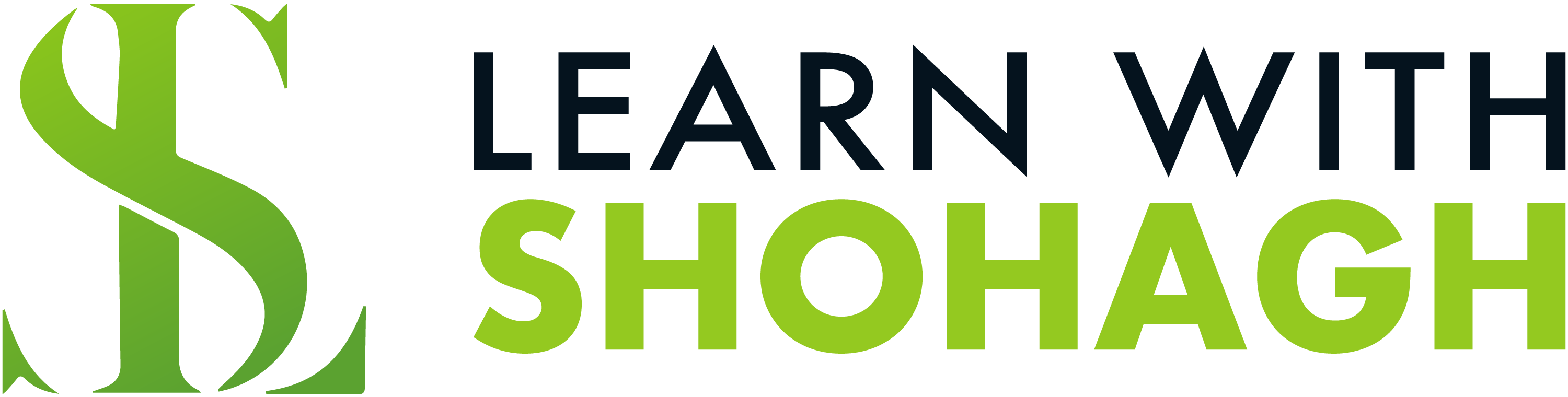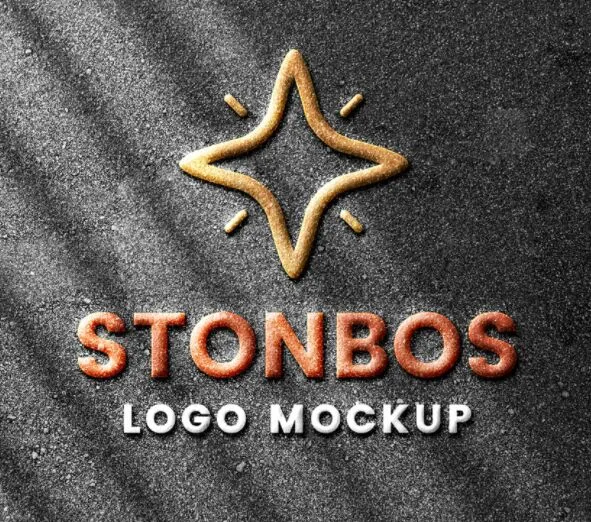
Stone Emboss Logo Mockup
Want some creative idea to showcase your logo mockup. Here’s the stone emboss logo mockup to choose for deciding on your creative logo design presentation. And this is completely free!!
Your client’s business or corporate identity is not only important for his or her business, but also a creative challenge. Once you create the logo, the next step is to showcase it to your client in such a manner, that it impresses your client. So here’s where the presentation matters. Choose this mockup template and don’t be afraid to be creative in presenting your client’s logo.
Add your logo is as easy as it is using the smart object layers in the PSD file in the download. Not only this, you have a couple of more flexibilities to change the entire scene by adding background logo and background color. You can make the logo in color, if the logo is actually created in color. But if you created in mono color (like black and white), you can even change the color of the logo in the PSD file using the Add Color options. Just play around and see what fits best for your and the best part is the is a free mockup!

3D Logo Mockup With Realistic Shadow
Get a Quick 3D Effect with Realistic Shadow in Your Logo Design Simply Place Your Logo Into Smart Object Layer & Done!

Glossy Style Logo PSD Mockup
A realistic, 3D glass logo mockup in PSD format.

3D Superhero Logo Mockup

3D Wall Logo Mockup #3
Create a modern display for your logo design presentation with this high quality mock-up of a 3D wall mounted sign. The PSD file is easy to customize: choose between the light or dark versions, place your logo inside the smart layer, and save the changes.

Shop Façade Logo Mockup #2
A new logo mock-up of a shop façade that will make your branding design projects stand out. The PSD file includes smart objects so you can easily add your own design and create a flawless presentation.

Outdoor Logo Mockup
Friends, today’s freebie is an outdoor logo mockup in PSD format. This is a unique way to showcase your logo design and really impress your clients. Adding your own logo is super easy. Just double-click the top smart-object layer called “ADD LOGO TEXT” and add your logo and save, and there it will automatically set your design into the correct perspective and lighting. You can even expand the logo folder and play around with the layers and color gradient to change color. You can even add your own background. 10 Realistic 3D
Free PSD Mockup
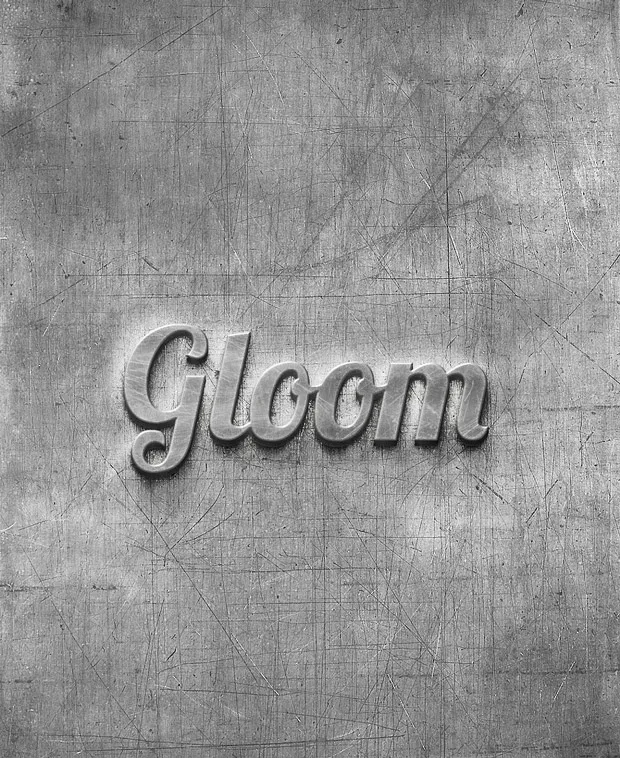
Scratched Metal Logo Mockup
Today’s free file is a PSD scratched metal logo mockup, ideal to showcase your logo designs, text or flat objects in a different way – on a metal plate. Logo mockup is very realistic, just drag & drop your final artwork thanks to our smart layers in file. 10 Realistic 3D

3D Wall Logo Mockup #2